How to Implement Internal Release Notes
Leverage internal release notes to improve async communication for agile teams
Jonas
Oct 19, 2024
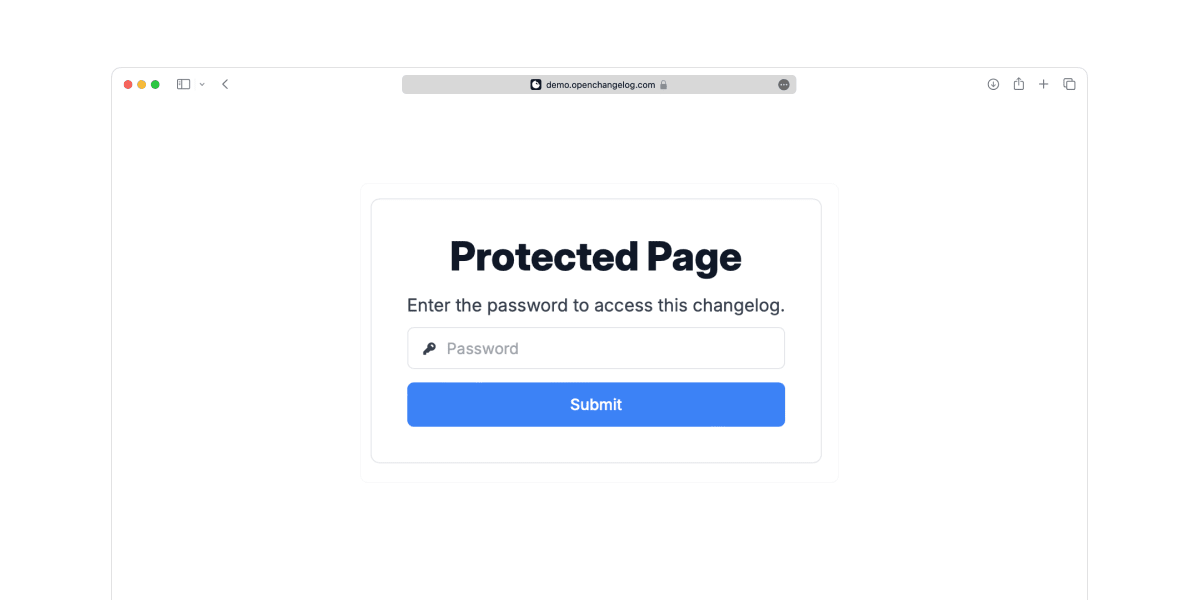
Table of Contents
- What are Internal Release Notes?
- Importance of Internal Release Notes
- Public vs Private Release Notes
- Implementing Effective Internal Release Notes
- Conclusion
Agile development and remote work environments can make it difficult to keep track of internal changes. Without proper communication, even small updates can lead to confusion and disrupt team progress.
While many businesses focus on public release notes to communicate product updates to users, internal release notes provide a crucial mechanism for team members and stakeholders to stay informed about ongoing changes within a project or product.
In this article, we’ll explore what internal release notes are, why they are essential, and how to implement them effectively with the help of Openchangelog.
What are Internal Release Notes?
Internal release notes are a detailed log of changes, updates, or fixes made to a product or system, shared exclusively within a team or organization. Unlike public release notes, which are tailored for end-users, internal notes typically contain more technical details and insights relevant to developers, product managers, and other team members involved in the project.
The goal of internal release notes is to ensure that everyone on the team has a clear understanding of what has changed, why it was changed, and how those changes impact ongoing projects or other team members.
Importance of Internal Release Notes
Implementing a robust system for internal release notes offers several key benefits:
- Stay Aligned: By providing a single source of truth for project changes, internal notes ensure all team members have access to the same information, reducing misunderstandings.
- Troubleshoot Effectively: When issues 🐛 arise, a detailed log of updates allows team members to quickly identify potential causes and trace changes that might be causing conflicts.
- Improve Future Planning: With a clear record of past work, teams can more accurately plan future development, ensuring new features or improvements build seamlessly on existing work.
Public vs Private Release Notes
You may still be confused about these two types of release notes. Shouldn’t they be the same thing?
Not at all! While both types of release notes document changes, they serve different purposes and audiences:
- Public Release Notes: Focused on end-users, these notes highlight new features, improvements, and major bug fixes in user-friendly language.
- Internal Release Notes: Aimed at team members, these contain more technical details, including code changes, architectural updates, and potential impact on other system components.
For example, public note:
## [1.2.0] - 2024-10-20### Added- Enhanced user login experience for faster accessInternal note:
## [1.2.0] - 2024-10-20### Changed- Refactored authentication service (auth-service.js) to implement async/await - Reduced login time by 30% - [PR #142](https://github.com/example/repo/pull/142)Implementing Effective Internal Release Notes
Openchangelog offers a powerful integration with GitHub, allowing you to update your internal release notes while making changes in your repository.
This approach provides version control to track changes and roll back if necessary, and it encourages collaboration among team members in pull requests to ensure every feature or fix is internally documented.
To get started with Openchangelog, follow our Quickstart guide, which walks you through creating your account publishing your first changelog.
Afterwards you can easily enable password protection for your changelog. This ensures your internal release notes remain confidential and accessible only after entering the password.

Conclusion
That wasn’t so hard, was it? You now have an automated private changelog integrated with your GitHub repository! This setup ensures your internal release notes are always up-to-date and easily accessible to your fellow team members.
Once set up, maintaining your changelog is straightforward. If using the keep a changelog format, update your CHANGELOG.md file in GitHub. Alternatively, you can write separate Markdown files for each release.
Additionally, you can explore other features like an automated RSS feed or publishing your changelog on your own custom domain for a more personalized touch.