Turn your GitHub Changelog into a dedicated Website
Learn how to transform your GitHub changelog into a sleek website
Jonas
Oct 20, 2024
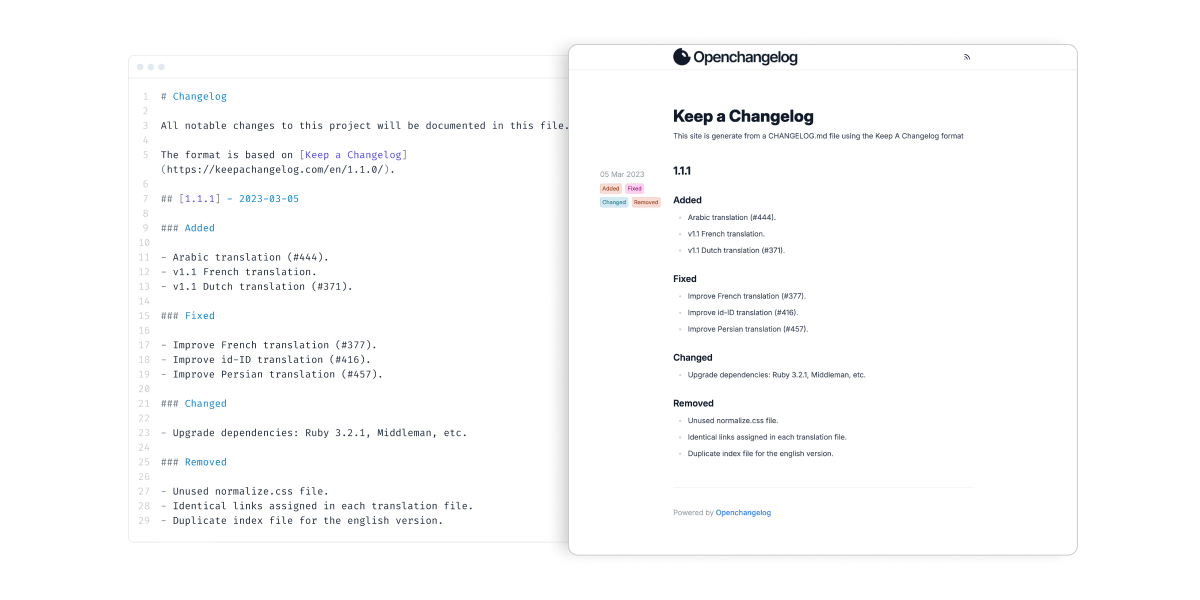
Table of Contents
- The Power of a Changelog Website
- Best Practices for your GitHub Changelog
- From CHANGELOG.md to Website
- Conclusion
Your CHANGELOG.md is more than just a boring list of changes, it’s a critical tool for communicating product updates with your users. But if it’s buried in your GitHub repository, it’s underutilized. How do you turn it into something everyone can benefit from?
When structured and easy to find, GitHub changelogs can servce as excellent documentation, helping to reduce confusion and user questions.
That’s where Openchangelog comes in, it’s a powerful tool to generate a sleek, dedicated website from your CHANGELOG.md, giving it the attention it deserves.
The Power of a Changelog Website
Before we dive into the how-to, let’s consider the benefits of a dedicated changelog website:
- Improved Accessibility: A dedicated website makes your changelog easily accessible to both technical and non-technical users.
- Better User Experience: A well-designed website can present your changelog in a more readable and navigable format.
- Increased Visibility: A dedicated changelog site is easily shareable, improving the visibility of your release notes.
Best Practices for your GitHub Changelog
We recommend to follow the keep a changelog format as it’s widely used and allows tools like Openchangelog to parse your changelog and present it to your audience. The format already emphasizes the following best practices:
- Maintain it: Regularly update your changelog on GitHub to ensure new releases aren’t missed.
- Include Dates: Always add release dates to help users track the timeline of changes.
- Link to Issues/PRs When possible, link release notes to relevant GitHub issues, discussions or pull requests.
- Use Semantic Versioning: This helps users understand the significance of each update.
- Group Changes: Categorize updates (e.g., Added, Changed, Fixed) for easy scanning.
By adhering to these practices, you’ll create a changelog that is valuable for users, contributors, and project maintainers alike.
From CHANGELOG.md to Website
Openchangelog seamlessly integrates with GitHub, allowing you to manage your release notes directly from your GitHub repository. This approach offers several advantages:
- Version control for tracking and reverting changes
- Encourages collaboration among team members through pull requests to ensure every change is well documented.
To get started with Openchangelog, follow our Quickstart guide, which walks you through creating your account and connecting it with GitHub.
After creating your first changelog, navigate to the Sources page and connect your GitHub account if you haven’t done so already. You’ll be prompted to install our GitHub app, which grants read access to your public and private repositories.
Next, create a GitHub source for your changelog by specifying the repository and the path to your CHANGELOG.md file.

Once you’ve created the source, activate it. Openchangelog will then use this source to load and parse your changelog file from GitHub.

With your source activated, you’re ready to showcase your changelog! You can view it instantly on a free, customizable subdomain from Openchangelog. For an even more professional touch, you can bring your own custom domain, fully branded for your project.
If you prefer integrating the changelog directly into your application, Openchangelog also supports embedding into Next.js. This option lets you seamlessly display the changelog on any page within your app, providing users with a consistent experience without leaving your site. For a full guide on embedding with Next.js, check out our Next.js Integration Guide.
Conclusion
That wasn’t so hard, was it? You now have an automated changelog page synced with your GitHub repository! This setup ensures your users always have access to the latest release notes.
Additionally, you can explore other features like an automated RSS feed, password protection for your changelog page or even bring your own custom domain for a more personalized touch.